Troubleshooting 'Intuit Data Protect Has Stopped Working' Error: Quick Fixes
Tax services, Accounting Services?
You Focus On Your Business, We Will Do Your Books. Independent QuickBooks Setup Services. We are one of the Best Advanced QuickBooks ProAdvisors in US


Monthly Accounting, BookKeeping Solution or One time help for Entrepreneurs and Small Businesses using Quickbooks and Sage Users

Connect with Pro Advisors, for all things Quickbooks
- Quickbooks Payroll Issue
- Quickbooks Error
- QuickBooks Accounting
- QuickBooks Accounting
Intuit Data Protect is a vital tool for safeguarding your financial data, providing automated backups and secure storage for QuickBooks files. However, encountering the error message “Intuit Data Protect Has Stopped Working” can be alarming and disruptive. But fear not! In this blog post, we’ll delve into the possible causes of this issue and provide step-by-step solutions to help you resolve it swiftly.
Understanding the Error:
The error message “Intuit Data Protect Has Stopped Working” typically indicates a problem with the Intuit Data Protect service or its components. This issue can arise due to various reasons, including corrupted program files, outdated software, conflicting applications, or network issues.
Troubleshooting Steps:
- Restart Intuit Data Protect Service: Start by restarting the Intuit Data Protect service on your computer. Navigate to the Services application, locate “Intuit Data Protect” in the list of services, right-click on it, and select “Restart.”
- Update Intuit Data Protect: Ensure that you are using the latest version of Intuit Data Protect. Check for updates within the application or visit the Intuit website to download and install the latest version.
- Check for Software Conflicts: Conflicting software can sometimes interfere with Intuit Data Protect.To check if it fixes the problem, temporarily disable or uninstall any recently installed program.
- Repair QuickBooks Installation: If Intuit Data Protect continues to encounter problems, repair your QuickBooks installation. Navigate to the Control Panel, select “Programs and Features,” locate QuickBooks in the list of installed programs, right-click on it, and choose “Repair.”
- Verify Network Connectivity: Ensure that your computer has a stable internet connection and can communicate with Intuit’s servers. Test your internet connection and troubleshoot any network issues that may be affecting Intuit Data Protect.
- Reinstall Intuit Data Protect: If all else fails, reinstall Intuit Data Protect. Uninstall the existing version from your computer, download the latest version from the Intuit website, and follow the on-screen instructions to reinstall it.
Conclusion:
Encountering the error message “Intuit Data Protect Has Stopped Working” can be frustrating, but with the right troubleshooting steps, you can resolve the issue and ensure that your financial data remains secure. By following the solutions outlined in this guide, you can get Intuit Data Protect up and running smoothly, providing you with the peace of mind knowing that your QuickBooks files are backed up and protected. If you continue to experience difficulties, don’t hesitate to reach out to Intuit’s customer support for further assistance.
Ask for expert help!
Coming towards the end of this post, we hope that the information provided above will prove helpful in resolving the . If the error persists or if you encounter challenges while applying the suggested fixes, it’s advisable not to spend too much time attempting further solutions. Data damage problems can be sensitive, and attempting trial-and-error methods might lead to severe data loss.
Feel welcome to reach out to our professionals at Number. Our QuickBooks error support team is available 24/7 to assist you in resolving the issue without causing additional complications.

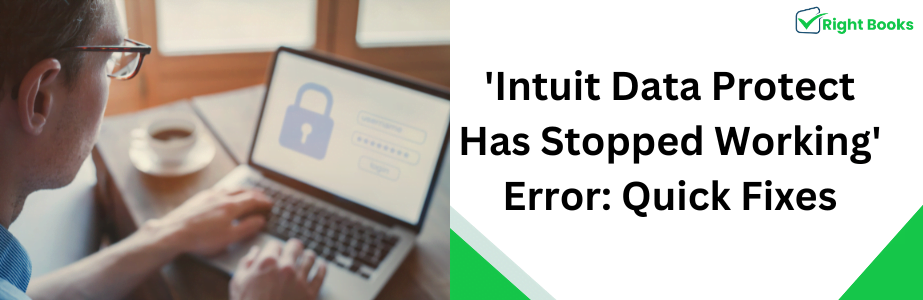

2 thoughts on “Troubleshooting ‘Intuit Data Protect Has Stopped Working’ Error: Quick Fixes”
QuickBooks Error 12002: Fix Guide & Solutions | Troubleshooting Tips
[…] See Also: ‘Intuit Data Protect Has Stopped Working’ Error: Quick Fixes […]
QuickBooks Error 12157: FAQs and Troubleshooting Guide
[…] See Also: ‘Intuit Data Protect Has Stopped Working’ Error: Quick Fixes […]