How to Change Registered Email Address in QuickBooks?
Tax services, Accounting Services?
You Focus On Your Business, We Will Do Your Books. Independent QuickBooks Setup Services. We are one of the Best Advanced QuickBooks ProAdvisors in US


Monthly Accounting, BookKeeping Solution or One time help for Entrepreneurs and Small Businesses using Quickbooks and Sage Users

Connect with Pro Advisors, for all things Quickbooks
- Quickbooks Payroll Issue
- Quickbooks Error
- QuickBooks Accounting
- QuickBooks Accounting
In the evolving landscape of business administration, QuickBooks stands as a mainstay, easing financial procedures for millions of firms worldwide. Keeping your registered email address updated is essential to ensuring the relevancy and accuracy of the information associated with your account.
Acknowledging the importance of this procedure, Right Books, a top supplier of QuickBooks support and solutions, tries to assist companies with the complexities of changing their email addresses. This comprehensive tutorial will cover the rationale for modifying your registered email address, the detailed instructions for making this change, typical problems users may encounter, and best practices for quickly navigating this crucial area of QuickBooks maintenance.
See Also: Pay Payroll Taxes in QuickBooks Online
Why Modify the Email Address You Applied for?
The first step to realizing the significance of this procedure is to comprehend the reasoning behind updating your registered email address.
- Development of Business:
Companies are dynamic, ever-evolving organizations. Update your registered email address to reflect any changes in your firm, such as a rebranding campaign, a shift in focus, or an expansion that calls for a more advanced email system. This will guarantee that your communication channels reflect your current state of operations.
- Strengthened Safety:
In a time when cyberattacks are a constant concern, protecting your financial information is essential. If you suspect improper access or necessary staff have left your firm, changing your registered email address might be a proactive step to increase security.
- Compliance Needs:
Many sectors and regulatory agencies require periodic updates to contact information. Modifying your registered email address guarantees adherence to these guidelines, averting any possible legal or regulatory issues.
How to Modify the Email Address You've Registered
- Open Your QuickBooks Account and Log in
Log into your QuickBooks account to start the process using your current login credentials. Administrative access is required to modify the account settings.
- Access Account Settings
Once you’ve logged in, find your account name in the top right corner of the screen. To access a dropdown menu, click on it and choose “Account and Settings.” You’ll reach the main settings page by doing this.
- Open the “Company” Tab
Select the “Company” tab on the left-hand side of the Account and Settings page. You can view and change the basic settings of your company’s data on this tab.
- Update Contact Information
Locate the “Contact info” column under the “Company” heading. You can provide your email address in these boxes. Change the email address to the one you have now. Since this will be the main point of contact for crucial messages from QuickBooks, ensure the new email is correct.
- Verify Modifications
To ensure the information is accurate, scroll down after entering the new email address and check the other details. Once content is available, confirm the modifications by clicking the “Save” button.
- Confirm the Modification
QuickBooks might prompt you to confirm the email change. Sending a verification code to your new email address could be necessary. Verify the update, check your new email, and input the code as directed.
Typical Problems and Solutions
The following are some typical issues and how to fix them:
Problems:
Problem 1: Inability to Receive Verification Code
Look in your rubbish or spam folder if the verification code is missing. Click the QuickBooks option to resend the code if it’s still not there.
Problem 2: Unable to Save Modifications
Verify that all needed fields are filled in correctly if you’re having trouble saving the changes. QuickBooks frequently indicates any inaccurate or missing data.
Problem 3: Lost Your Password
Occasionally, as you go through the email change process, you could be asked to input your password. To get back in if you can’t remember your password, utilize the password recovery feature.
Problem 4: Difficulties with Two-Factor Authentication
Before starting the email change, ensure you have access to your backup authentication method (such as your phone or the authenticator app) if you have enabled two-factor authentication.
Problem 5: Inability to Access Account
Now and again, customers could need help getting into their accounts while changing their email addresses. Ensure your internet connection is stable, and try accessing your account from a different browser or device.
Solutions:
- Important Data Backup:
Ensure you have a backup of your QuickBooks data before making any changes. This acts as a safety measure in the event that the email alteration procedure encounters any unanticipated problems.
- Notify Pertinent Parties:
Notify the appropriate parties about the email address change if your company collaborates with others. Everyone will be alerted as a result, enabling them to modify their communication as necessary.
- Revise Additional Platforms:
For consistency’s sake, update the email address on any platforms or applications associated with your QuickBooks account, such as CRM systems or payment processors.
- Examine and Update Often:
As part of your regular upkeep, consider updating your registered email address. Ensure that your communication channels are always in line with the demands of your organization by routinely examining and updating this information.
- Record the Modification:
Keep a record of the email address change and the update’s date and rationale. This documentation offers clarity in the event of any future questions and can be helpful for auditing purposes.
Modifying your Registered email address in QuickBooks is a technical undertaking and a calculated step toward ensuring that your financial management systems align with your company’s dynamic requirements. As your devoted QuickBooks support partner, Right Books is dedicated to giving you the information and resources you need to handle these procedures easily.
You may easily update your email address, adjust to the shifting demands of your company, and keep using QuickBooks as an effective tool for financial management by following the thorough instructions provided in this resource. This expanded guide has addressed why you should update your registered email address, a comprehensive, step-by-step procedure for resolving typical problems, and best practices to guarantee a seamless transition.
Ask for expert help!
Coming towards the end of this post, we hope that the information provided above will prove helpful in resolving the . If the error persists or if you encounter challenges while applying the suggested fixes, it’s advisable not to spend too much time attempting further solutions. Data damage problems can be sensitive, and attempting trial-and-error methods might lead to severe data loss.
Feel welcome to reach out to our professionals at Number. Our QuickBooks error support team is available 24/7 to assist you in resolving the issue without causing additional complications.

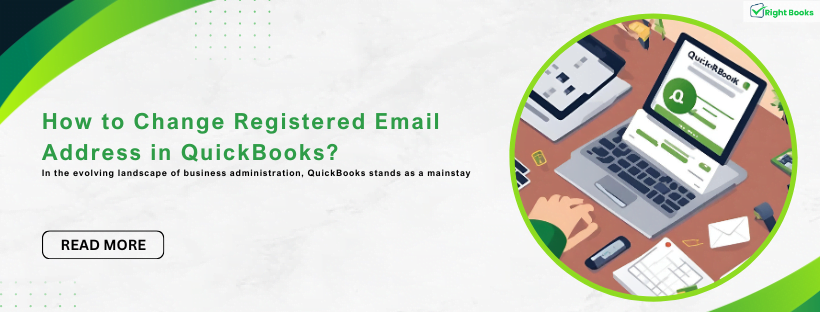

2 thoughts on “How to Change Registered Email Address in QuickBooks”
QuickBooks Desktop 2024 - Rightbooksllc.com
[…] your Registered email address in QuickBooks is a technical undertaking and a calculated step toward ensuring that your financial management […]
How to Delete Duplicate Transactions in QuickBooks- Rightbooksllc
[…] See Also: How to Change Registered Email Address in QuickBooks? […]