QuickBooks Desktop 2023 – Pricing, Features, and Download
Tax services, Accounting Services?
You Focus On Your Business, We Will Do Your Books. Independent QuickBooks Setup Services. We are one of the Best Advanced QuickBooks ProAdvisors in US


Monthly Accounting, BookKeeping Solution or One time help for Entrepreneurs and Small Businesses using Quickbooks and Sage Users

Connect with Pro Advisors, for all things Quickbooks
- Quickbooks Payroll Issue
- Quickbooks Error
- QuickBooks Accounting
- QuickBooks Accounting
Right Books is your reliable guide through the constantly changing world of accounting solutions. In this in-depth guide, we take a tour through the complexities of QBD 2023, a state-of-the-art accounting program that serves companies of all sizes. We cover everything, including system requirements, pricing structures, improved features, and crucial backup processes. Come along as we examine the many aspects of QuickBooks Desktop 2023, giving you the information you need to make wise decisions for your company.
Pricing Of Quickbooks Desktop 2023
Below is a detailed table providing the complete pricing information for QuickBooks Desktop:
QuickBooks Desktop Products | Price |
QuickBooks 2023 Desktop Pro Plus | $549 |
QuickBooks 2023 Desktop Mac Plus | $549 |
QuickBooks 2023 Desktop Premier Plus | $799 |
QuickBooks Desktop Enterprise 23.0 | Unchanged for 2023 launch |
QuickBooks 2023 ProAdvisor Premier Bundle | $799 |
QuickBooks 2023 ProAdvisor Enterprise Bundle | $1299 |
See Also: Troubleshooting QuickBooks Error 324
Pricing for QuickBooks Online Version 2023
For those opting for the online version of QuickBooks in 2023, the pricing details are as follows:
QuickBooks Online Version Products | Price |
QuickBooks Online Simple Start | $30/mo |
QuickBooks Online Essentials | $55/mo |
QuickBooks Online Plus | $85/mo |
QuickBooks Online Advance | $200/mo |
QuickBooks Online Multi-Company Package | Parent Entity – 30% off current retail price. $20 for each additional file |
Features of the 2023 QuickBooks Desktop
Improved Distance Monitoring
An improved Mileage Tracker is a new feature in QuickBooks Desktop that makes managing and tracking employee mileage easier. This guarantees precise reimbursements and effective tracking of expenses, which is especially advantageous for companies that employ mobile workers.
The New Cash Flow Center
With its ability to provide real-time insights into the financial health of your organization, the Cash Flow Hub is a groundbreaking innovation. Make wise judgments, monitor cash flow, and spot trends to help guide your company toward success.
The Most Recent Node Card Reader
The security of payment processing is improved using the most recent Node Card Reader technology. Protect your clients’ information while guaranteeing dependable and easy credit card transactions.
Equifax Verification of Employment or Earnings
The robust verification tools provided by Equifax are integrated into Desktop 2023. Simplify the process of verifying employment and earnings to ensure accurate financial records while saving time.
Tracking Payment Links That Are Optimized
With enhanced payment linkages, QuickBooks 2023 elevates payment tracking to new levels. Easily track and handle payments, giving customers and businesses a smooth experience.
HCM Guidelines for 401(k)
The Human Capital Management suite of QuickBooks Desktop incorporates 401(k) regulations to guarantee efficiency and compliance in employee benefits administration.
Handle Purchase Order and Bill Clearances
QuickBooks 2023 offers the ability to execute bill and purchase order clearances directly, improving accuracy and decreasing human labor.
Lot Numbers and Inventory Expiration Dates
Desktop 2023 adds lot-level inventory expiration date tracking for firms that deal with perishable items. Make sure the product meets industry requirements and is of a high quality.
Enhanced Reporting Efficiency
The primary goal of QuickBooks Desktop is to provide a quicker and more effective reporting experience. Take advantage of enhanced report optimization, enabling you to produce insights and make data-driven choices quickly.
Features of the 2023 QuickBooks Desktop Mac Plus
Paying bills online
Take advantage of the ease of paying bills online using your Mac. The payment procedure is streamlined by QuickBooks Desktop Mac Plus 2023, guaranteeing that bills are paid on time.
Bills Upload
Organize your spending more efficiently by directly uploading bills into QuickBooks. Bid farewell to tedious data entry and welcome a more productive accounting approach.
Improved Client Administration
With improved customer management options, you can strengthen your relationships with customers. With QuickBooks Desktop Mac Plus 2023, you can give your customers exceptional service.
Synced Pictures
Easily synchronize attachments and photos between all of your Mac devices. Organize and make all pertinent documents easily accessible by keeping them in one location.
List of Pros and Cons of QBD 2023
Pros:
Extensive Functionality Set
A wide range of features are available in QuickBooks Desktop 2023 to meet different business demands.
Strengthened Security Protocols
Protecting your financial data is prioritized with regular upgrades and cutting-edge security technologies.
Adjustable Price Structures
Regardless of the size of your company, QuickBooks offers price options to fit your needs and budget.
Cons:
The Learning Curve
There may be a learning curve for novice users when traversing the extensive feature set.
Restrictions on Desktop
In contrast to cloud-based options, QuickBooks Desktop could have accessibility and cooperation issues.
Download Process for QuickBooks Desktop 2023
The method of downloading QuickBooks Desktop is simple. For a flawless download experience, go to the official QuickBooks website, select your software version, and adhere to the detailed instructions. To ensure a seamless download, make sure your internet connection is steady.
Installation of 2023 QuickBooks Desktop
Start the installation procedure after the download is finished. QuickBooks provides an easy-to-use installation wizard to assist you with the setup. Set your preferences, select an installation method, and let the wizard take care of the rest. You can have this software up and running on your computer in minutes.
Activation of QuickBooks Desktop 2023
It’s time to activate your QuickBooks 2023 after installation. Prepare your product key according to the activation instructions and validate your program. Upon activation, QuickBooks 2023’s complete feature set will be accessible to you.
Conclusion
QBD 2023 is a shining example of innovation in accounting software. Whether running a small or large company, QuickBooks offers solutions to your needs. With improved security and features and adaptable price options, Desktop 2023 is a complete solution for companies of all sizes.
Right Books is your go-to resource for accounting insights, and we’re here to help you navigate the nuances of QuickBooks Desktop 2023. Examine the features, consider the advantages and disadvantages, and make a well-informed decision to help your company succeed financially. Upgrade to QBD 2023 right now to see how accounting technology will develop in the future.
Ask for expert help!
Coming towards the end of this post, we hope that the information provided above will prove helpful in resolving the . If the error persists or if you encounter challenges while applying the suggested fixes, it’s advisable not to spend too much time attempting further solutions. Data damage problems can be sensitive, and attempting trial-and-error methods might lead to severe data loss.
Feel welcome to reach out to our professionals at Number. Our QuickBooks error support team is available 24/7 to assist you in resolving the issue without causing additional complications.

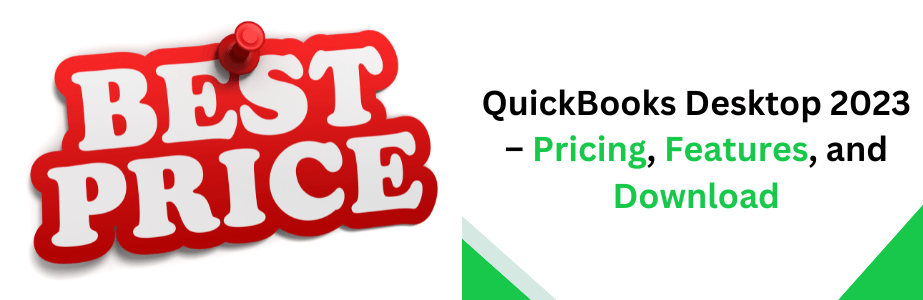

3 thoughts on “QuickBooks Desktop 2023 – Pricing, Features, and Download”
How To Change Font Size In Quickbooks
[…] See Also: QuickBooks Desktop 2023 – Pricing, Features, and Download […]
How to fix QuickBooks Error 6210
[…] See Also: QuickBooks Desktop 2023 […]
Adding a User License to your QuickBooks Software
[…] See Also: QuickBooks Desktop 2023 […]