QuickBooks Error 12157: FAQs and Troubleshooting Guide
Tax services, Accounting Services?
You Focus On Your Business, We Will Do Your Books. Independent QuickBooks Setup Services. We are one of the Best Advanced QuickBooks ProAdvisors in US


Monthly Accounting, BookKeeping Solution or One time help for Entrepreneurs and Small Businesses using Quickbooks and Sage Users

Connect with Pro Advisors, for all things Quickbooks
- Quickbooks Payroll Issue
- Quickbooks Error
- QuickBooks Accounting
- QuickBooks Accounting
QuickBooks is a powerful tool for managing finances, but like any software, it’s not immune to errors. One such error that users may encounter is QuickBooks Error 12157. If you’re facing this issue, don’t worry – we’re here to help you understand what it is and how you can resolve it.
See Also: ‘QuickBooks Error 12002
What is QuickBooks Error 12157?
QuickBooks Error 12157 is a common error that occurs when updating QuickBooks or downloading payroll updates. It usually indicates a problem with the internet connection settings or a firewall blocking QuickBooks’ access to the internet.
Common Causes of QuickBooks Error 12157:
- Internet connection issues: If your internet connection is unstable or not configured correctly, QuickBooks may fail to connect to the update servers, triggering Error 12157.
- Firewall or security software: Sometimes, your firewall or security software may mistakenly block QuickBooks’ access to the internet, leading to this error.
- Incorrect SSL settings: SSL (Secure Sockets Layer) is a security protocol that encrypts data transmitted over the internet. If your SSL settings are incorrect, QuickBooks may fail to establish a secure connection with the update servers.
How to Resolve QuickBooks Error 12157:
Now that you know what QuickBooks Error 12157 is and what causes it, let’s explore some simple steps to resolve it:
- Check your internet connection: Ensure that your internet connection is stable and properly configured. You can try accessing other websites to verify your connection.
- Disable firewall or security software temporarily: Temporarily disable your firewall or security software and try updating QuickBooks again. If the error doesn’t occur, you may need to adjust the settings of your security software to allow QuickBooks access to the internet.
- Verify SSL settings: Make sure that SSL is enabled and configured correctly on your computer. You can usually find SSL settings in your web browser’s settings or network preferences.
- Update QuickBooks: Ensure that you’re using the latest version of QuickBooks. If not, download and install the latest updates from the Intuit website.
- Run QuickBooks Connection Diagnostic Tool: Intuit provides a free tool called QuickBooks Connection Diagnostic Tool that can help diagnose and fix connectivity issues with QuickBooks. Download and run this tool to see if it can resolve Error 12157.
Conclusion:
QuickBooks Error 12157 can be frustrating, but it’s usually easy to fix with the right steps. By following the simple solutions outlined above, you should be able to resolve the error and get back to using QuickBooks without any hassle. If you’re still experiencing issues after trying these steps, consider reaching out to QuickBooks support for further assistance. Remember, keeping your software up-to-date and maintaining a stable internet connection are key to avoiding such errors in the future.
Ask for expert help!
Coming towards the end of this post, we hope that the information provided above will prove helpful in resolving the . If the error persists or if you encounter challenges while applying the suggested fixes, it’s advisable not to spend too much time attempting further solutions. Data damage problems can be sensitive, and attempting trial-and-error methods might lead to severe data loss.
Feel welcome to reach out to our professionals at Number. Our QuickBooks error support team is available 24/7 to assist you in resolving the issue without causing additional complications.
FAQs about QuickBooks Error 12157
What is QuickBooks Error 12157?
- QuickBooks Error 12157 is a common error that occurs during the update process or when attempting to download payroll updates.
- It signifies an issue with the internet connection settings or a firewall blocking QuickBooks’ access to the internet.
- The error code typically appears with a message stating, “Unable to connect to the internet. Internal server error.”
What causes QuickBooks Error 12157?
- Internet connection issues such as unstable or misconfigured connections.
- Firewall or security software blocking QuickBooks’ access to the internet.
- Incorrect SSL settings, preventing QuickBooks from establishing a secure connection with the update servers.
How can I troubleshoot QuickBooks Error 12157?
- Check your internet connection to ensure it’s stable and properly configured.
- Temporarily disable firewall or security software and attempt to update QuickBooks again.
- Verify SSL settings and ensure they’re correctly configured.
- Update QuickBooks to the latest version available on the Intuit website.
- Run the QuickBooks Connection Diagnostic Tool to diagnose and fix connectivity issues.
Can I prevent QuickBooks Error 12157 from occurring in the future?
- Yes, you can prevent the error by maintaining a stable and correctly configured internet connection.
- Configure firewall or security software to allow QuickBooks access to the internet.
- Ensure SSL settings are correct to establish a secure connection.
- Regularly update QuickBooks to the latest version to fix bugs and improve stability.

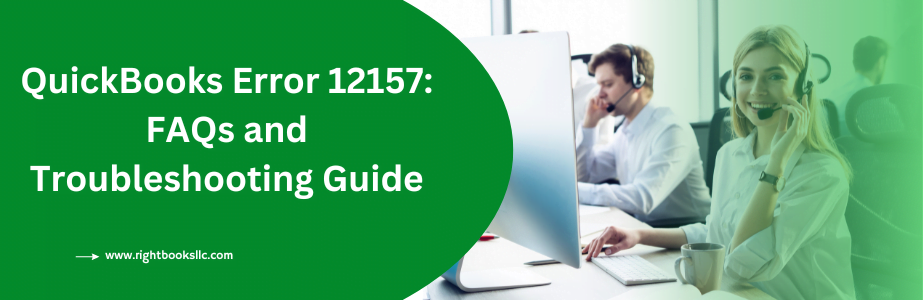

2 thoughts on “QuickBooks Error 12157: FAQs and Troubleshooting Guide”
How to fix QuickBooks Error 15276
[…] but like any software, it’s not immune to errors. One such error that users may encounter is QuickBooks Error 12157. If you’re facing this issue, don’t worry – we’re here to help you understand […]
How to Fix QuickBooks Error 15102 | Simple Solutions
[…] See Also: QuickBooks Error 12157 […]