How to Fix QuickBooks Error 2000 | Step-by-Step Guide
Tax services, Accounting Services?
You Focus On Your Business, We Will Do Your Books. Independent QuickBooks Setup Services. We are one of the Best Advanced QuickBooks ProAdvisors in US


Monthly Accounting, BookKeeping Solution or One time help for Entrepreneurs and Small Businesses using Quickbooks and Sage Users

Connect with Pro Advisors, for all things Quickbooks
- Quickbooks Payroll Issue
- Quickbooks Error
- QuickBooks Accounting
- QuickBooks Accounting
QuickBooks is a powerful tool for managing finances, but like any software, it can encounter errors from time to time. One such error that users may come across is QuickBooks Error 2000. This error can be frustrating, but understanding its causes and knowing how to resolve it can help you get back to managing your finances smoothly.
What is QuickBooks Error 2000?
QuickBooks Error 2000 typically occurs when there is a problem with the internet connection while trying to connect to the bank’s website or when the bank’s website is experiencing technical difficulties. This error usually prevents QuickBooks from accessing your bank’s server, which in turn affects tasks like downloading transactions or updating your accounts.
See Also: QuickBooks Error 15276
Causes of QuickBooks Error 2000:
Internet Connection Issues: If your internet connection is unstable or experiencing interruptions, QuickBooks may fail to connect to your bank’s server, leading to Error 2000.
Bank Website Technical Problems: Sometimes, the bank’s website may be undergoing maintenance or experiencing technical difficulties, causing QuickBooks to be unable to establish a connection.
Outdated QuickBooks Version: Using an outdated version of QuickBooks can also lead to various errors, including Error 2000. It’s essential to keep your QuickBooks software up to date to avoid such issues.
Firewall or Antivirus Restrictions: Sometimes, firewall or antivirus settings may block QuickBooks from establishing a connection to the bank’s server, triggering Error 2000.
How to Resolve QuickBooks Error 2000:
- Check Internet Connection: Ensure that your internet connection is stable and working correctly. Try accessing other websites to confirm connectivity.
- Update QuickBooks: Make sure you are using the latest version of QuickBooks. You can check for updates within the software or download the latest version from the official QuickBooks website.
- Temporarily Disable Firewall or Antivirus: If you suspect that firewall or antivirus settings are causing the issue, try temporarily disabling them and then attempt to connect to your bank through QuickBooks again.
- Retry Later: If the bank’s website is experiencing technical difficulties, it’s best to wait and try connecting again later. Sometimes, the issue resolves itself after a while.
- Contact Bank or QuickBooks Support: If the problem persists despite trying the above steps, reach out to your bank’s customer support or QuickBooks support for further assistance. They may be able to provide specific troubleshooting steps tailored to your situation.
Conclusion
QuickBooks Error 2000 can be a hindrance to your financial management tasks, but it’s usually resolvable with some basic troubleshooting steps. By checking your internet connection, updating QuickBooks, and addressing any firewall or antivirus issues, you can often resolve this error and get back to using QuickBooks smoothly. If the problem persists, don’t hesitate to seek assistance from your bank or QuickBooks support for further guidance.
Ask for expert help!
Coming towards the end of this post, we hope that the information provided above will prove helpful in resolving the . If the error persists or if you encounter challenges while applying the suggested fixes, it’s advisable not to spend too much time attempting further solutions. Data damage problems can be sensitive, and attempting trial-and-error methods might lead to severe data loss.
Feel welcome to reach out to our professionals at Number. Our QuickBooks error support team is available 24/7 to assist you in resolving the issue without causing additional complications.

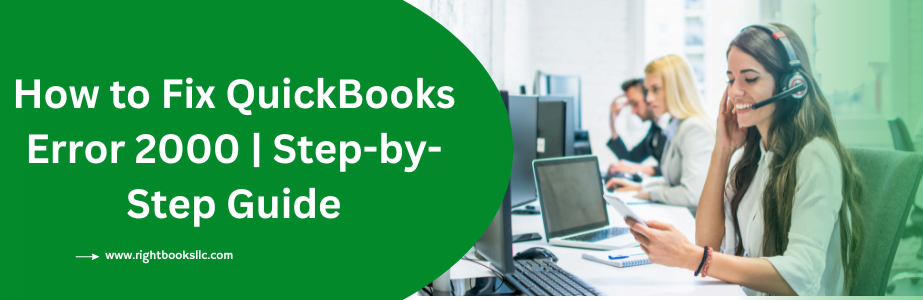

One thought on “How to Fix QuickBooks Error 2000 | Step-by-Step Guide”
How to fix QuickBooks Error 213 | 5 Simple Steps
[…] software, it can encounter errors from time to time. One such error that users may come across is QuickBooks Error 2000. This error can be frustrating, but understanding its causes and knowing how to resolve it can help […]