How to Resolve QuickBooks Running Slow Errors: A Comprehensive Guide
Tax services, Accounting Services?
You Focus On Your Business, We Will Do Your Books. Independent QuickBooks Setup Services. We are one of the Best Advanced QuickBooks ProAdvisors in US


Monthly Accounting, BookKeeping Solution or One time help for Entrepreneurs and Small Businesses using Quickbooks and Sage Users

Connect with Pro Advisors, for all things Quickbooks
- Quickbooks Payroll Issue
- Quickbooks Error
- QuickBooks Accounting
- QuickBooks Accounting
QuickBooks, an essential tool for managing finances, can sometimes encounter performance issues, leading to frustration and decreased productivity. The problem of QuickBooks running slow is a common concern for many users. However, understanding the root causes and employing effective solutions can help rectify this issue efficiently.
Identifying the Problem:
- File Size: As your company file accumulates data over time, it can become larger, impacting QuickBooks' performance.
- System Resources: Insufficient RAM or competing software may lead to resource scarcity, causing QuickBooks to slow down.
- Outdated Software: Using outdated versions of QuickBooks or an outdated operating system might contribute to performance issues.
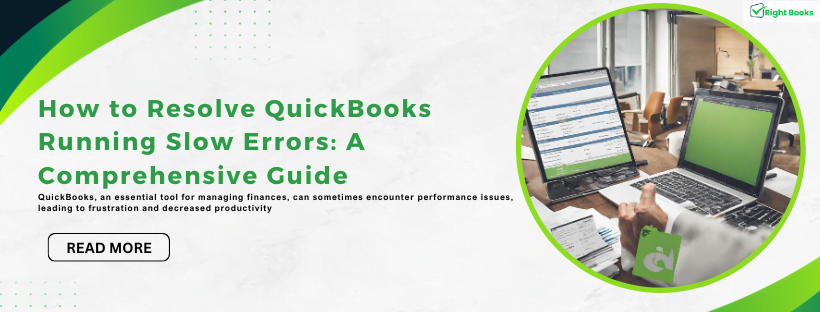
Step-by-Step Solutions:
- Optimize Your Company File:
Data Condensation: Periodically condense your data to reduce the file size and improve performance. Archiving Data: Archive old and less frequently used data to keep your active file streamlined.
- Assess Hardware and System Requirements:
Hardware Upgrade: Consider upgrading RAM or utilizing faster storage options like SSDs to boost performance.Dedicated System: Allocate a dedicated system for QuickBooks to prevent resource conflicts.
- Keep QuickBooks Updated:
Regular Updates: Ensure you’re using the latest QuickBooks version as updates often include performance enhancements.
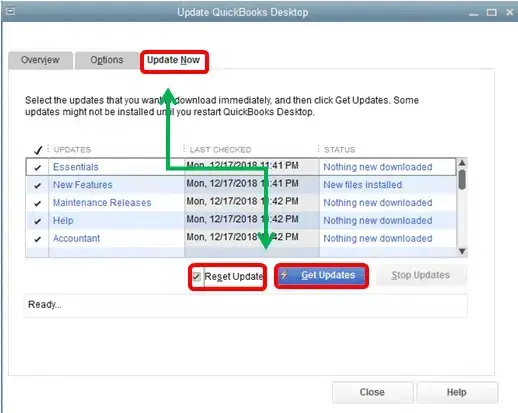
- Network Configuration:
Optimize Network Settings: Adjust network settings for QuickBooks, especially in multi-user mode, to ensure smooth operations.
- Data Verification and Rebuilding:
Rebuild Data: Periodically rebuild your data file to rectify potential issues causing slowdowns.Verify Data: Regularly check for errors and fix them promptly to maintain smooth functioning.
- Customize Preferences:
Disable Unnecessary Features: Turn off add-ons or features not regularly used to reduce system load.
- Backup Maintenance:
Scheduled Backups: Set up regular backups to prevent data loss and maintain system efficiency.
- Utilize QuickBooks Tools:
Clean Up Company Data Tool: Use QuickBooks’ tools like the “Clean Up Company Data” feature to remove redundant entries and enhance performance.
- Seek Professional Support:
Consult QuickBooks Experts: If issues persist, seek advice from QuickBooks support for tailored solutions.
- Consider Alternative Hosting:
Cloud Hosting: Migrate to a QuickBooks hosting service for better resource management and improved performance.
See Also : QuickBooks Error PS036
Troubleshooting QuickBooks Performance Issues: A Detailed Guide to Enhance Speed and Efficiency
QuickBooks, an indispensable accounting software, often encounters performance issues that can significantly impact user experience and productivity. The prevalent problem of QuickBooks running slow can stem from various factors, causing frustration and hindering efficient financial management. This comprehensive guide aims to delve deeper into the root causes and effective solutions to rectify this issue, ensuring a smoother QuickBooks experience.
Conclusion:
Resolving the issue of QuickBooks running slow demands a systematic approach involving a blend of technical adjustments, routine maintenance, and sometimes expert guidance. By diligently implementing these solutions and consistently monitoring your QuickBooks software, you can significantly enhance its performance and usability.
Regular maintenance and adapting to evolving needs will ensure your financial management system remains efficient and reliable.
For personalized and in-depth assistance, reaching out to QuickBooks support can provide tailored solutions, ensuring your QuickBooks software operates optimally, allowing you to focus on your business without the hindrance of performance issues.
Ask for expert help!
Coming towards the end of this post, we hope that the information provided above will prove helpful in resolving the . If the error persists or if you encounter challenges while applying the suggested fixes, it’s advisable not to spend too much time attempting further solutions. Data damage problems can be sensitive, and attempting trial-and-error methods might lead to severe data loss.
Feel welcome to reach out to our professionals at Number. Our QuickBooks error support team is available 24/7 to assist you in resolving the issue without causing additional complications.
FAQ's (Frequently Asked Questions )
QuickBooks error 12152 is an update error that usually occurs when there is a problem with your Internet connection settings. This can prevent QuickBooks from connecting to the server to download and install updates.
Several factors can contribute to QuickBooks error 12152, such as:
- Internet connection problems.
- Firewall or antivirus settings are blocking QuickBooks connections.
- Problems with SSL settings. Problems with browser configuration.
In many cases, updating QuickBooks to the latest version can resolve error 12152. Updates often contain bugs and improvements that address such issues. However, if the error disappears after the update, further troubleshooting may be necessary.
You can contact QuickBooks support by visiting Intuit’s website or by contacting their customer support team via phone or chat. Give them details about the error, the steps you’ve already taken to resolve it, and any error messages you’ve encountered.


One thought on “How to Resolve QuickBooks Running Slow”
QuickBooks Error 1603: Causes, Symptoms, Effective Solutions
[…] See Also: How to Resolve QuickBooks Running Slow […]